Sites¶
In your back-end, you navigate to Components -> CMDealAggregator to access the Dashboard, click “Sites” in the component’s menu to access site list.
Click on “New” button on the toolbar to create a new site. You need to setup what currency the website uses. With this you have ability to list deals in different currencies.
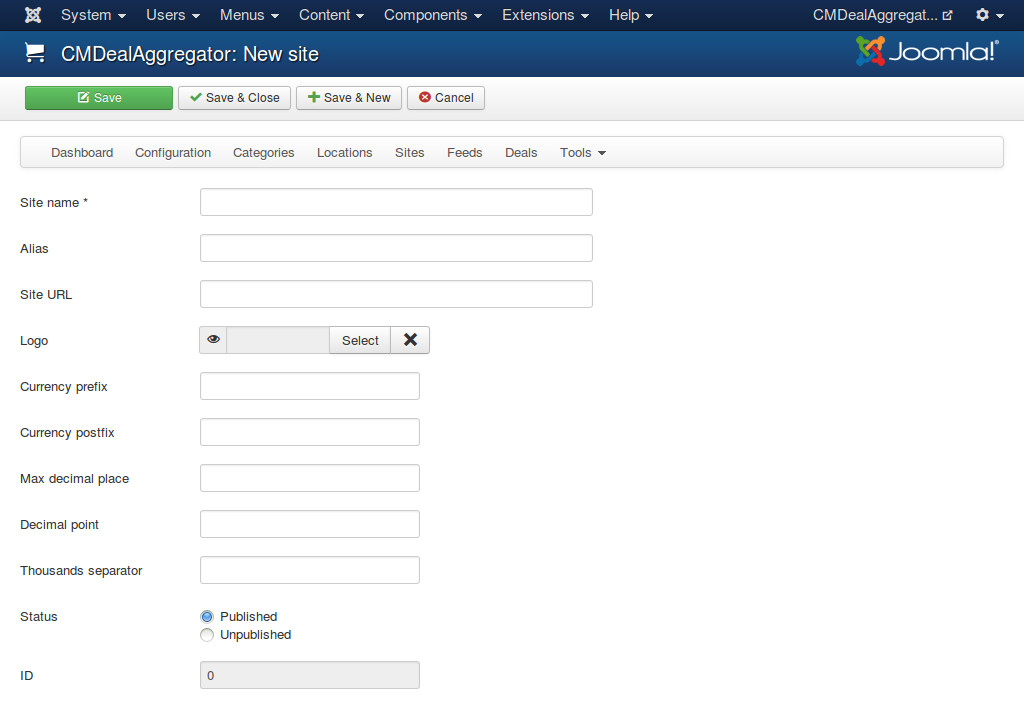
- Site name: The name of the group buying website.
- Alias: Used in URLs for filtering deals in websites.
- SiteURL: The website address.
- Logo: The logo of group buying website. This logo is displayed in deal detail page.
- Currency prefix: If your currency sign/code stands before the amount, enter the sign/code in this field. For example, you enter ‘$’, the result could look like: $100.
- Currency postfix: If your currency sign/code stands behind the amount, enter the sign/code in this field. For example, you enter ‘₣’, the result could look like: 100₣.
- Max decimal: The number of decimal points.
- Decimal point: The symbol used to separate the integer part of your currency (a decimal number) from its fractional part.
- Thousands separator: The symbol used in digit grouping.
- Status: Site in “Unpublished” status is not visible in front-end.